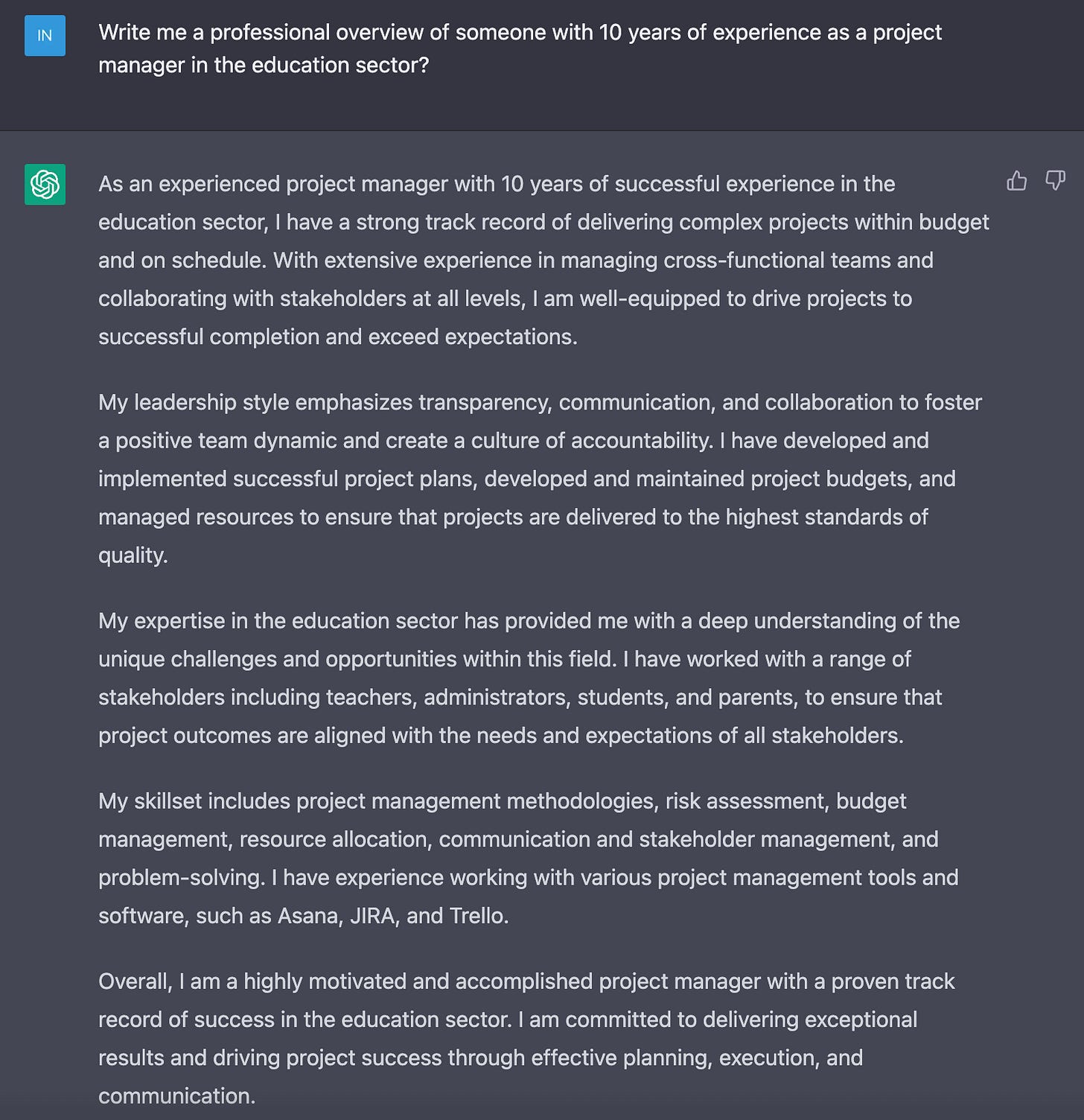How I Use ChatGPT: An Inside Look at the Powerful Language Model 🤖
Create an email template or resume using the free OpenAI platform.
Hey there! Before we dive into this month's exciting topic, I have a quick update regarding interest rate for you all. The Reserve Bank of Australia has raised the interest rate once again, which means better rates on savings accounts. If you're looking for a high-interest savings account, ING Australia's Savings Maximiser offers a whopping 4.8% interest rate. Check it out, folks!
Now, let's move on to the topic of the month. You guessed it, it's all about ChatGPT - the amazing language model that has taken the world by storm. With all the hype, multiple takes, counter takes, and future predictions surrounding ChatGPT and artificial intelligence, it's hard to keep up. But fear not, my dear reader, for I am here to cut through the noise and give you the inside scoop on how I use ChatGPT.
I use ChatGPT like a Google search in messenger format, which gives me more specific and contextualised answers to my queries. For example, if I want to write a resume, a Google search would give me multiple resume templates, but ChatGPT can generate a template specifically for me based on my work experience. It's powerful and has many capabilities, but that's how I am currently using it. The best part is that we still get to use this tool for free.
Now, here's where the fun part comes in. Your action and next steps for this month is to create a free account on OpenAI and use ChatGPT to generate an email template or resume based on your work experience.
You can create a free account at OpenAI and get access to ChatGPT from the following link: https://chat.openai.com/auth/login
You can get creative and even share some of your answers in the comments section below. I would love to see what you get ChatGPT to do for you!
Have fun and see you next month. 🙏🏽
If you’re finding this newsletter valuable, share it with a friend, and consider subscribing if you haven’t already.
Thanks,
The Pluralist 👋🏽